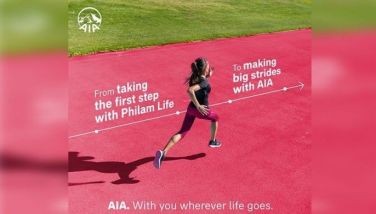Mobile style: Make it personal
August 26, 2002 | 12:00am
If you’re looking for insights into someone’s personality, you can save yourself a lot of trouble by skipping the psychoanalysis and just going straight to the person’s mobile phone. In today’s tech-savvy culture, the mobile phone has become an instrument to define one’s personality.
Handset personalization, once barely a blip on the trendiness radar, is fast becoming a standard for mobile phone users around the country. Check out a person’s handset and chances are, you will see an image that tells you a lot more about him than an hour of amateur therapy ever could.
Downloading graphic images is one of the most popular ways people personalize their handsets. In fact, downloading of images has evolved into one of the most popular SMS applications, second only to texting.
One of the most popular download websites for Globe Telecom subscribers is www.globeinteractive.com.ph, where you will find numerous categories of mobile images. You can choose from a wide array of graphic designs to express your mood, interests, beliefs, hobbies, etc. There are images of animals, love, vehicles, sports, people, patterns, etc. There is also a "Fresh" section that highlights newly developed images for the week. It is worth noting that all of the images are original and are proudly Filipino-made.
There are several mobile graphics applications to choose from, each one having a distinct use for the subscriber.
Logos – Logos are images which, when downloaded and saved, take the place of the mobile operator ID, for example, "Globe" or "Touch mbl," which normally appears on your handset display. The dimensions of logos are 72 x 14 pixels, which would take up about two lines on the handset screen. Pixel stands for picture element and is the smallest logical unit in a programmable display or image.
To download a logo, send a text message containing the letter L and the keyword of the logo you want to download to 2345. For example, if you key in "L dog5" and send to 2345, you will get this logo:
Should you wish to forward this logo to your friend, just key in "L dog5 0917xxxxxxx (your friend’s number)" and send it to 2345.
Caller Group Icons – Caller group icons are the same images as logos but are used to define different "caller groups," such as family, friends, schoolmates or business contacts. If your handset allows you to classify your callers this way, you can also assign a unique graphic icon for each group. This will help you identify the groups so that when you receive a call from any group member, the icon signifying that group will appear on your phone, together with the caller’s name and/or number.
For example, you can assign group graphic icons as follows:
(a) Family –(keyword: family)
(b) Friends – (keyword: barkada)
(c) Boss – (keyword: boss1)
To download a group graphic icon, send a text message containing the letter "i" and the keyword of the icon you want to download to 2345. If you key in "i family" and send it to 2345, you will get the family icon. Your phone will then ask you to which caller group you wish to save the icon to.
Should you wish to forward the friends icon to your friend, just key in "i barkada 0917xxxxxxx (your friend’s number)" and send it to 2345.
Text Cards – Text cards or picture messages are larger-sized images which can be used as alternatives to the regular text-only message. They have a dimension of 72 x 28 pixels, which will take up approximately four lines on your screen. The larger image size allows for more elaborate and complex designs. With text cards, you have a more creative way of sending messages.
Like the logos and icons, there are a variety of download categories to choose from in the Globeinteractive site.
To download a text card, send a text message containing the letters TC and the keyword of the text card you want to download to 2301. If you key in "TC misskita," you will get this text card:
To forward this text card to your friend, just key in "TC misskita 0917xxxxxxx (your friend’s number)" and send it to 2301.
Branded content
In addition to the standard graphics, Globe subscribers can also download branded images like Looney Tunes, Star Wars, Smileys, WWF, NBA and others from the Globeinteractive site. These brands are available in both logo/icon and text card formats. The availability of these various brands has made downloading graphics even more fun and enjoyable. Now you can have Tweety or Yoda on your handset.
With all these mobile content available, it’s no wonder the industry continues to grow aggressively. Gone are the days when the mobile phone’s use was limited to voice and text. Soon, it will be the most versatile multimedia messaging tool. But then again, that’s another story.
For Globe subscribers who want to view all the available mobile graphics content, as well as check handset download compatibility, log on to www.globeinteractive.com.ph.
(The author is the marketing director of Wireless Services Asia, a pioneer of local mobile value-added services.)
Handset personalization, once barely a blip on the trendiness radar, is fast becoming a standard for mobile phone users around the country. Check out a person’s handset and chances are, you will see an image that tells you a lot more about him than an hour of amateur therapy ever could.
Downloading graphic images is one of the most popular ways people personalize their handsets. In fact, downloading of images has evolved into one of the most popular SMS applications, second only to texting.
One of the most popular download websites for Globe Telecom subscribers is www.globeinteractive.com.ph, where you will find numerous categories of mobile images. You can choose from a wide array of graphic designs to express your mood, interests, beliefs, hobbies, etc. There are images of animals, love, vehicles, sports, people, patterns, etc. There is also a "Fresh" section that highlights newly developed images for the week. It is worth noting that all of the images are original and are proudly Filipino-made.
There are several mobile graphics applications to choose from, each one having a distinct use for the subscriber.
Logos – Logos are images which, when downloaded and saved, take the place of the mobile operator ID, for example, "Globe" or "Touch mbl," which normally appears on your handset display. The dimensions of logos are 72 x 14 pixels, which would take up about two lines on the handset screen. Pixel stands for picture element and is the smallest logical unit in a programmable display or image.
To download a logo, send a text message containing the letter L and the keyword of the logo you want to download to 2345. For example, if you key in "L dog5" and send to 2345, you will get this logo:
Should you wish to forward this logo to your friend, just key in "L dog5 0917xxxxxxx (your friend’s number)" and send it to 2345.
Caller Group Icons – Caller group icons are the same images as logos but are used to define different "caller groups," such as family, friends, schoolmates or business contacts. If your handset allows you to classify your callers this way, you can also assign a unique graphic icon for each group. This will help you identify the groups so that when you receive a call from any group member, the icon signifying that group will appear on your phone, together with the caller’s name and/or number.
For example, you can assign group graphic icons as follows:
(a) Family –(keyword: family)
(b) Friends – (keyword: barkada)
(c) Boss – (keyword: boss1)
To download a group graphic icon, send a text message containing the letter "i" and the keyword of the icon you want to download to 2345. If you key in "i family" and send it to 2345, you will get the family icon. Your phone will then ask you to which caller group you wish to save the icon to.
Should you wish to forward the friends icon to your friend, just key in "i barkada 0917xxxxxxx (your friend’s number)" and send it to 2345.
Text Cards – Text cards or picture messages are larger-sized images which can be used as alternatives to the regular text-only message. They have a dimension of 72 x 28 pixels, which will take up approximately four lines on your screen. The larger image size allows for more elaborate and complex designs. With text cards, you have a more creative way of sending messages.
Like the logos and icons, there are a variety of download categories to choose from in the Globeinteractive site.
To download a text card, send a text message containing the letters TC and the keyword of the text card you want to download to 2301. If you key in "TC misskita," you will get this text card:
To forward this text card to your friend, just key in "TC misskita 0917xxxxxxx (your friend’s number)" and send it to 2301.
Branded content
In addition to the standard graphics, Globe subscribers can also download branded images like Looney Tunes, Star Wars, Smileys, WWF, NBA and others from the Globeinteractive site. These brands are available in both logo/icon and text card formats. The availability of these various brands has made downloading graphics even more fun and enjoyable. Now you can have Tweety or Yoda on your handset.
With all these mobile content available, it’s no wonder the industry continues to grow aggressively. Gone are the days when the mobile phone’s use was limited to voice and text. Soon, it will be the most versatile multimedia messaging tool. But then again, that’s another story.
For Globe subscribers who want to view all the available mobile graphics content, as well as check handset download compatibility, log on to www.globeinteractive.com.ph.
BrandSpace Articles
<
>
- Latest
Latest
Latest
February 22, 2024 - 3:17pm
February 22, 2024 - 3:17pm
December 28, 2023 - 12:00am
December 28, 2023 - 12:00am
December 11, 2023 - 11:00am
December 11, 2023 - 11:00am
November 23, 2023 - 4:35pm
November 23, 2023 - 4:35pm
October 16, 2023 - 5:00pm
October 16, 2023 - 5:00pm
Recommended
January 7, 2025 - 12:00am