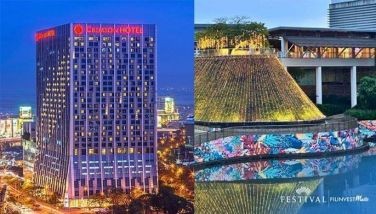Little by little, Google’s window on the desktop widens
May 15, 2006 | 12:00am
BOSTON (AP) – A lot of people seem to believe that Google Inc. can rule any market segment it wants. Hype meters have gone haywire assessing the search company’s expansion into such far-flung fields as financial news and wireless Internet connectivity.
Reputation aside, however, Google isn’t always a category killer. Consider the thud made by its late-entry instant-messaging application, Google Talk.
This is why I’ve found Google’s free program for searching computer desktops a fascinating study.
The most recent version, Desktop 3, released last winter, was maddeningly close to being very cool. It struck me that how Google addressed its shortcomings in Desktop 4 would say something about the maturity of the company.
After experimenting with Desktop 4 in advance of its release, I think Google has taken some strides, making the program more versatile while trying to address privacy questions that arose with Desktop 3.
Desktop brings the thoroughness and agility of Google’s Internet searches to your own computer, vastly outperforming the search tools offered by Microsoft Corp.’s Windows and its Outlook e-mail program.
It also offers a dashboard-like "sidebar" that you can place on your screen to display customizable modules of information. These include, for example, at-a-glance views of your e-mail inbox, news clips, photo albums or PC performance, and games such as Pac-Man or sudoku (which is a relief – the world clearly needs more opportunities to see time vaporized by sudoku).
The sidebar is optional, but it is a huge ingredient. By bypassing the Web browser as a means of delivering information, and encouraging use of other personalized Google services such as Gmail, the sidebar is key to the company’s attempt to steal users from Microsoft and Yahoo Inc.
After an easy download, Google Desktop rifles through your computer and indexes its contents, though you can make certain types of files off-limits and stop the indexing at any given point. Then, when you search for something on Google, the engine will hunt for relevant files on your own computer in addition to ones on the Web.
The process is fast and smart. Google Desktop knows to unify an AOL instant-messaging chat that accidentally got broken into two by a stray finger on the "Escape" button. If you miss someone’s comment before closing the IM window, a quick search on Desktop can restore the conversation.
It’s also flexible: You can tell Desktop to keep files you delete, or not. You can have Desktop encrypt its indexed files, or not.
And beginning with Desktop 3, Google offered the ability to search more than one computer – a very useful tool for people like me who spend a lot of time working at home and in the office.
That function became a flash point for critics who detected a violation of Google’s "Do No Evil" mantra, because Google facilitates searching across computers by using its own servers as a go-between. The Electronic Frontier Foundation went so far as to advise consumers to avoid Desktop.
Desktop 3 offered a way for organizations that centrally deployed the program to turn off the share-across-computers function. But that did nothing for companies whose employees installed Desktop on their own.
Google hopes it has addressed that in Desktop 4 by assuring that all searches across computers go through one particular Internet address. Companies wanting to be sure no proprietary material is indexed and sent outside can now block all connections with that address.
A less talked-about issue has been whether it hurts to have Desktop. Google acknowledges that early versions of the program sometimes degraded computer performance. But it says those problems have largely been resolved, and notes that the application is slim – just 1.5 megabytes.
I’m not convinced the problems are over.
Version 3 gummed up the works on my data-heavy home PC at startup, when the launching sidebar demanded top billing and slowed the opening of other programs. The situation seemed a bit improved with Desktop 4, but the program once froze up on my office computer and later caused other applications to halt as well. In fairness though I got pre-release software code that may have had bugs that have been removed by now.
Considering its role in Google’s overall Web strategy, the sidebar got most of Desktop 4’s energies. The new version makes it easier for outside developers to create their own modules and offer them to Google users. More graphically rich modules are also now possible, and they no longer have to be tethered to the sidebar.
My favorite functions were Google’s news and blog modules that grab Web content after studying your surfing habits and guessing what you are interested in. This often worked perfectly, leading me to intriguing items I wouldn’t have otherwise encountered.
Another module, "What’s Hot," is billed similarly: as a group of headlines that are "automatically generated based on what’s currently popular on the Web." But over several weeks, I never saw a change.
When I asked the people who run Google Desktop why the box had become "What’s Stale," they good-naturedly blamed one of the company’s programmers. He’s supposed to update "What’s Hot" when he has time.
Sure, that homespun setup is part of Google’s folksy image. But by now, some truth in advertising about "automatically generated" ought to apply.
After all, Google might be right that it can beat the rival toolbars and customized sites offered by Yahoo, AOL or MSN. But I don’t think I’ve ever seen those sites promise something they don’t deliver.
Reputation aside, however, Google isn’t always a category killer. Consider the thud made by its late-entry instant-messaging application, Google Talk.
This is why I’ve found Google’s free program for searching computer desktops a fascinating study.
The most recent version, Desktop 3, released last winter, was maddeningly close to being very cool. It struck me that how Google addressed its shortcomings in Desktop 4 would say something about the maturity of the company.
After experimenting with Desktop 4 in advance of its release, I think Google has taken some strides, making the program more versatile while trying to address privacy questions that arose with Desktop 3.
Desktop brings the thoroughness and agility of Google’s Internet searches to your own computer, vastly outperforming the search tools offered by Microsoft Corp.’s Windows and its Outlook e-mail program.
It also offers a dashboard-like "sidebar" that you can place on your screen to display customizable modules of information. These include, for example, at-a-glance views of your e-mail inbox, news clips, photo albums or PC performance, and games such as Pac-Man or sudoku (which is a relief – the world clearly needs more opportunities to see time vaporized by sudoku).
The sidebar is optional, but it is a huge ingredient. By bypassing the Web browser as a means of delivering information, and encouraging use of other personalized Google services such as Gmail, the sidebar is key to the company’s attempt to steal users from Microsoft and Yahoo Inc.
After an easy download, Google Desktop rifles through your computer and indexes its contents, though you can make certain types of files off-limits and stop the indexing at any given point. Then, when you search for something on Google, the engine will hunt for relevant files on your own computer in addition to ones on the Web.
The process is fast and smart. Google Desktop knows to unify an AOL instant-messaging chat that accidentally got broken into two by a stray finger on the "Escape" button. If you miss someone’s comment before closing the IM window, a quick search on Desktop can restore the conversation.
It’s also flexible: You can tell Desktop to keep files you delete, or not. You can have Desktop encrypt its indexed files, or not.
And beginning with Desktop 3, Google offered the ability to search more than one computer – a very useful tool for people like me who spend a lot of time working at home and in the office.
That function became a flash point for critics who detected a violation of Google’s "Do No Evil" mantra, because Google facilitates searching across computers by using its own servers as a go-between. The Electronic Frontier Foundation went so far as to advise consumers to avoid Desktop.
Desktop 3 offered a way for organizations that centrally deployed the program to turn off the share-across-computers function. But that did nothing for companies whose employees installed Desktop on their own.
Google hopes it has addressed that in Desktop 4 by assuring that all searches across computers go through one particular Internet address. Companies wanting to be sure no proprietary material is indexed and sent outside can now block all connections with that address.
A less talked-about issue has been whether it hurts to have Desktop. Google acknowledges that early versions of the program sometimes degraded computer performance. But it says those problems have largely been resolved, and notes that the application is slim – just 1.5 megabytes.
I’m not convinced the problems are over.
Version 3 gummed up the works on my data-heavy home PC at startup, when the launching sidebar demanded top billing and slowed the opening of other programs. The situation seemed a bit improved with Desktop 4, but the program once froze up on my office computer and later caused other applications to halt as well. In fairness though I got pre-release software code that may have had bugs that have been removed by now.
Considering its role in Google’s overall Web strategy, the sidebar got most of Desktop 4’s energies. The new version makes it easier for outside developers to create their own modules and offer them to Google users. More graphically rich modules are also now possible, and they no longer have to be tethered to the sidebar.
My favorite functions were Google’s news and blog modules that grab Web content after studying your surfing habits and guessing what you are interested in. This often worked perfectly, leading me to intriguing items I wouldn’t have otherwise encountered.
Another module, "What’s Hot," is billed similarly: as a group of headlines that are "automatically generated based on what’s currently popular on the Web." But over several weeks, I never saw a change.
When I asked the people who run Google Desktop why the box had become "What’s Stale," they good-naturedly blamed one of the company’s programmers. He’s supposed to update "What’s Hot" when he has time.
Sure, that homespun setup is part of Google’s folksy image. But by now, some truth in advertising about "automatically generated" ought to apply.
After all, Google might be right that it can beat the rival toolbars and customized sites offered by Yahoo, AOL or MSN. But I don’t think I’ve ever seen those sites promise something they don’t deliver.
BrandSpace Articles
<
>
- Latest
Latest
Latest
November 6, 2024 - 7:16pm
November 6, 2024 - 7:16pm
November 6, 2024 - 4:50pm
November 6, 2024 - 4:50pm
November 4, 2024 - 9:12am
November 4, 2024 - 9:12am
November 1, 2024 - 9:00am
By Aian Guanzon | November 1, 2024 - 9:00am
October 31, 2024 - 12:02pm
October 31, 2024 - 12:02pm
Recommended