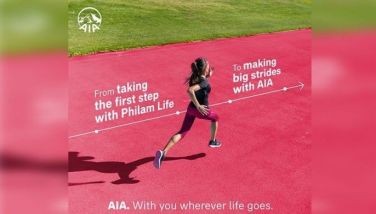Losing your phone in 2024
Mobile devices are an integral part of our lives today. These handheld devices, particularly smartphones, can do so much more than just aid in providing additional computing power for our everyday activities. If you want to know if a check deposited to your account has been cleared, you need not personally use an ATM or go to the bank to determine how much your account currently held – it can be done through an app on your phone, all in real time.
Hungry? Just open the app, and order away. Checking up on work? No problem, just use your company-provided app or login through their web portal.
Highly convenient, efficient and very advanced. But these do come with extreme caveats – the OTP or the one-time pairing functionality linked onto our sim cards.
If you want to transfer funds to another account, it will request for a six-digit OTP sent through text that you have to fill out to verify the transaction on your end. Some apps require the same six-digit code be entered to login, such as social media and work apps.
Now imagine what would happen if you were to lose that device or perhaps it gets stolen. Chaos may ensue. A determined thief may be able to access your device, get into your financial apps and transfer funds on your behalf. And since they also hold the very same device that receives the six-digit code, they can just enter it on your behalf, approving the transaction completely and potentially irreversibly. They may get into your social media apps, impersonate you and ask your peers for money whilst pretending to be you.
A friend recently lost her smartphone to thieves, and it took all of 30 minutes before she realized it was gone. Fortunately, her funds remained intact and nobody on her social media accounts were contacted by the culprits. But if it takes only a few moments to initiate transfers and reach out to people, imagine what a motivated menace can do with half an hour.
It was an agonizing ordeal. Having to reach out to several banking hotlines to lock online transactions, food ordering apps to lock her accounts, resetting every single password that was saved on that device. In addition, the SIM card had to be replaced in person.
What can you do to prevent damages in case you fall victim to a pickpocket or lose your phone? Here are some things you can do:
Use a strong lock screen password. But I use face unlock/fingerprint unlock on my device, why should I worry? You probably shouldn’t, but there’s an off chance that biometric logins don’t work, and when they don’t, they request for an alternative login method, either a password or a pin (usually at a minimum of four digits). If you’re specifically targeted for theft, you can expect that the guy beside/behind you was probably not just peeping through your messages, but watching you unlock your device.
Link then unlink. If you shop online or order food, there are options to link your bank account and/or credit card. While this is highly convenient, if you can be bothered to, unlink/delete your banking information after you complete your order. Only link when you really have to make a purchase, but otherwise, it’s a risk leaving it on the app if your device falls into the wrong hands.
Register your SIM card. SIM cards used to be easy to get and hassle-free to maintain. But with the government’s initiative to combat text and phone scammers, they launched RA 11934 or the SIM Registration Act. Filipinos must register their SIMs and provide legal documents to prove their identity. This will come in handy for prepaid subscribers when retrieving your mobile number.
As long as you can prove that you are the person registered for the SIM card number you are requesting a replacement for, your telecom provider should be able to replace it. In our case, we opted to upgrade our pre-existing pre-paid sim card to a post-paid one, to immediately have it replaced. According to the store we spoke to, pre-paid SIM cards may take up to two weeks to be replaced, for the same phone number – imagine the hassle!
Don’t save your passwords on your device. Yes, it’s convenient especially in this day and age when we may maintain more than five passwords for the websites and apps that we use. But think about it this way, if it’s saved on your device, most likely the ill-intentioned thief may get access to it as well. You’re just making their job much easier. Opt for saving your passwords off-shore, such as a password manager that isn’t saved on your device, or go old-school – pen and paper.
Also, your notes app on your phone is not a password manager, it doesn’t offer password protection (though some might), which means it’s insecure and easily accessible.
Memorize or jot down emergency contacts. This should be mandatory, regardless of the situation. If you are alone and lose your device, you know who to get in touch with right away. In some cases, your spouse may help in contacting the bank on your behalf to help lock online access and prevent online transactions from going through.
While the above won’t prevent the loss of your phone, it should at the bare minimum to mitigate the damage and hassle it could cost you, should you ever lose your smartphone in the wild. The days when we could just pick up a new SIM card and basic cell phone are part of the past now, given how a lot of online access integrates with the very SIM cards that we nominate as our main phone numbers.
* * *
Xian Gabriel Juan is a Gen Z work-from-home internet professional.
- Latest
- Trending