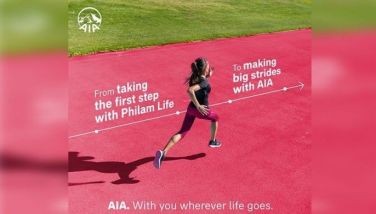Picasa: Sharing your photos securely and conveniently
I’m old enough that my childhood pictures are stuck in an album somewhere or proudly displayed throughout my parents’ house. But I’m also young enough that more recent photos of parties, family gatherings, and barkada gimiks no longer end up in a bound album or a frame.
I use a free application called Picasa (picasa.com) to transfer photos I take with my digital camera to my computer. Picasa lets users apply quick corrections to fix under- or over-exposure, straighten out crooked images, and even remove red-eye caused by the camera’s flash.

But Picasa’s strength is how it makes organizing photos easy. It can sort photos by when and where they were taken, and even by the people who are in the pictures. The application automatically tracks the faces it finds in all of a collection’s photos, and lets users assign names to each face.
If Picasa’s automated organization tools come up short, users can drag-and-drop photos into the correct folder or album.
Sharing photos online
To share photos, I upload them to my Picasa Web Albums, an online service that integrates with Picasa. Then it’s a simple matter of sharing the locations of my online albums through email.
A great advantage with uploading your photos online is that you can access them from any device with an Internet connection. Why pull out your laptop to show off your pictures, when you can do so on your phone or a tablet PC like the iPad?
For those worried about putting private photos on the Internet: Accidentally finding your photos is practically impossible. Here’s the location of one of my online albums:
https://picasaweb.google.com/105393797683024247467/InigoJetski?authkey=Gv1sRgCNHq9tX8jqfsjwE
Picasa Web Albums also lets you limit access to a select group of people. Unapproved visitors won’t be able to view your online images, even if they figure out where your albums are located.
Of course, I don’t recommend you upload those steamy pictures of your honeymoon night (why would you want to share them anyway?), but Picasa and Picasa Web Albums help you make sure that only the right people can see your photos.
Sharing photos the traditional way
Picasa is useful for those who like sharing their photos through more conventional means. The software can create “Gift CDs” (or DVDs) on computers with CD- or DVD-burners, resulting in discs that you can pass along to friends and family. When people load these discs on their computers, a slideshow automatically appears to facilitate viewing.
The application can also export images into hard disks, flash drives, and even memory cards that you can bring to a photo shop for printing. All exported pictures are placed into a folder named according to how they are sorted in Picasa. An example: My Picasa album called “Barkada Nights” exports to a folder called... “Barkada Nights!” This makes it easier for a printer to group your photos according to your organization.
Want to show off your photo collection? The same organization made possible by Picasa’s export feature also works well with digital photo frames. With similar pictures grouped on the card you plug into the frame, choosing the right set to display is as easy as selecting the right folder.
Picasa isn’t perfect though. It’s online component (Picasa Web Albums) has limited space, around 1GB per user. If you want to share full-size photos from your camera, you’ll have to commit to a yearly rental fee from Google (Picasa’s owner). Boosting your online space by every 20GB costs $5 annually.
Another problem is that the program works better when you’re adding photos after every shot. If you already have a large digital photo collection when you start using Picasa, you’ll have to spend hours importing and sorting everything.
But no other photo organizer has worked as well for me. Picasa wins points in particular for its strong online service. Disagree? Feel free to suggest an alternative in the comments section below.