What laptop features are needed for online learning? Here's what students say

MANILA, Philippines — Laptops make it possible for online students to do almost everything they need to do in an actual classroom, from writing papers, reporting in front of a teacher, to answering exams and graded recitations.
As we head into another year of online learning, a slow laptop may no longer be able to keep up and now might be the perfect time to invest in a quality laptop tailor-fit to the demands of the “new normal.”
But before we find out what a “quality” laptop is, we need to know first what tasks and features are needed for online education. Philstar.com asked students and here are their thoughts.
Capable processors

“In our program, a good laptop is a must. Tablets or smartphones won’t suffice because you’d need to install and run designing apps like STAAD and Autocad which you’ll need for 3D structural and architectural designs,” James Battung, a fourth-year engineering student, told us.
“They’re both heavy applications, so I really need a strong laptop,” Battung said, identifying specs as high as 8GB of RAM and at least Ryzen 3 processor.
We asked him if a laptop like the Lenovo IdeaPad Slim 5—that’s equipped with 16GB RAM, up to AMD Ryzen 7000 series processor and AMD Radeon Graphics—is capable of being his daily driver for his classes.
It’s all green light for him as he believes that this is very capable of supporting his design needs.
Tough but still portable
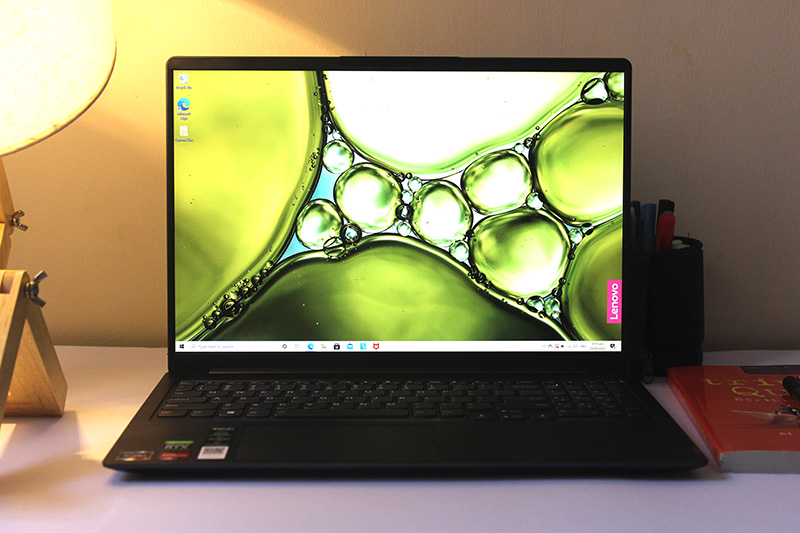
Kaele Castillo, a working law student, mentioned what she looks for in a laptop: speed, battery and portability.
“I have so many files in my laptop like case digests for my classes and my office deliverables. I need something that doesn’t get slow even with all these stored and something that I can use for hours unplugged,” she explained.
We consulted her thoughts on a laptop that can last up to 16 hours of continuous 1080p video playback and you can rapidly charge for 15 minutes to get additional 3 hours of battery life, and she very much appreciated it.
“After work and classes, I usually go to places like coffee shops where I could study my lessons. A laptop that I can easily bring anywhere or speed charge for just a few minutes is something I’d love to have,” she said.
Smooth and easy experience

“As someone who experienced both being a student and instructor in the time of online learning, I could say that a lag-free online class is something you’d aspire,” Fatima Agcaoili, a fresh graduate who’s now teaching online, said.
When asked what she thinks is needed to have a great online class, Agcaoili said that a large screen, a quality camera and a great audio setup would be a big help, most especially that wearing headphones all day isn’t that comfortable.

“I’ve experienced what it's like to miss portions of an important lesson because of crashes and lags even if my internet connection was stable,” she added. “A laptop that can easily multi-task while running Microsoft Teams or Zoom smoothly would be very useful.”
She also thought that a laptop with 15” display, an IR Camera with dual mic and Dolby Atmos audio is pretty promising.
An all-around learner’s laptop
Students have different needs when it comes to learning. Some are more particular with their laptop’s graphic capabilities, while others are after battery life and portability.
One might wonder if there’s an all-around laptop that can deliver well in every aspect. We just tested one that you might want to consider: the Lenovo IdeaPad Slim 5.
The Lenovo IdeaPad boasts a 15.6” FHD IPS 300 nits Anti-Glare display that is bright and vivid, making your onscreen experience accurate and pleasurable despite hours of classes.

To test the IdeaPad Slim 5, we ran the concerns of our interviewees and we ticked off almost every box!
For heavy apps, what IdeaPad Slim 5 packs under the hood did not disappoint. A 16GB RAM, AMD® Ryzen™ 7000 series processor complemented with AMD® Radeon® Vega 8 Graphics performed well and would be beneficial to students using Adobe creative tools or 3D rendering software.
Aside from the display, what particularly amazed us is the device’s battery. We could literally leave the charger behind even if we used it for hours of writing and photo editing. We even sat in a 2-hour class and not a time did we worry about running out of battery!
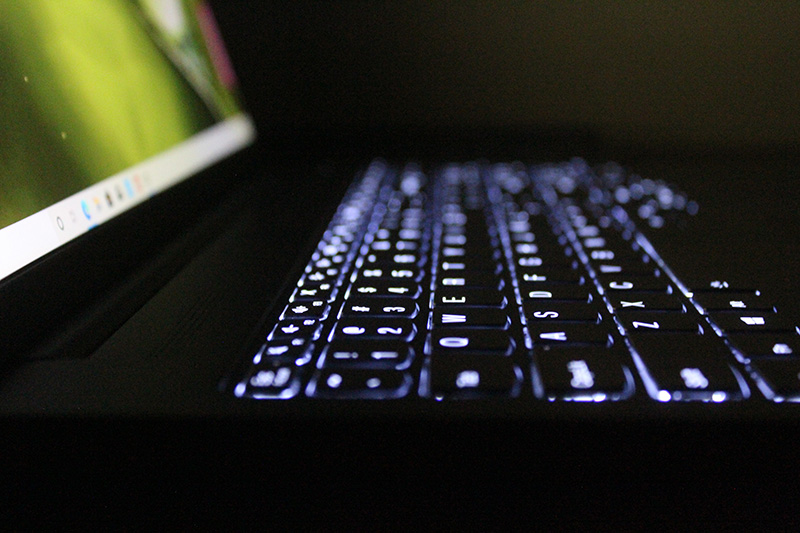
Not to mention, Lenovo even brought into the device a suite of smart learning features that can greatly optimize one’s e-learning experience:
- Break reminder: Been studying too long? Get reminded to take breaks with this feature.
- Attention function: Alerts you to stay in focus when it notices you losing concentration.
- Posture reminder: Like a teacher would do, this reminds you to sit properly when consistent incorrect sitting posture is detected.
- Eye care: To help protect your eyes from redness, fatigue and strain, you can now select appropriate light settings on your display and lower harmful blue light through advanced software.
- Smart Noise Cancelling: Through AI noise reduction, this feature makes your voice clearer and eliminates background noise.
- Super Resolution: Spotty internet connection? This feature smooths out pixelated and laggy video streams in real-time for video that’s up to twice as clear.
- Smart Wireless: Lenovo’s unique “Smart Wireless” technology detects any time your WiFi connection’s cut off and reconnects you in real time.
IdeaPad Slim 5 has other features that students would appreciate such as the Dolby Audio, rapid charge, instant log-in and fast boot-up, and a tactile keyboard with backlight!
A smart investment for e-learning
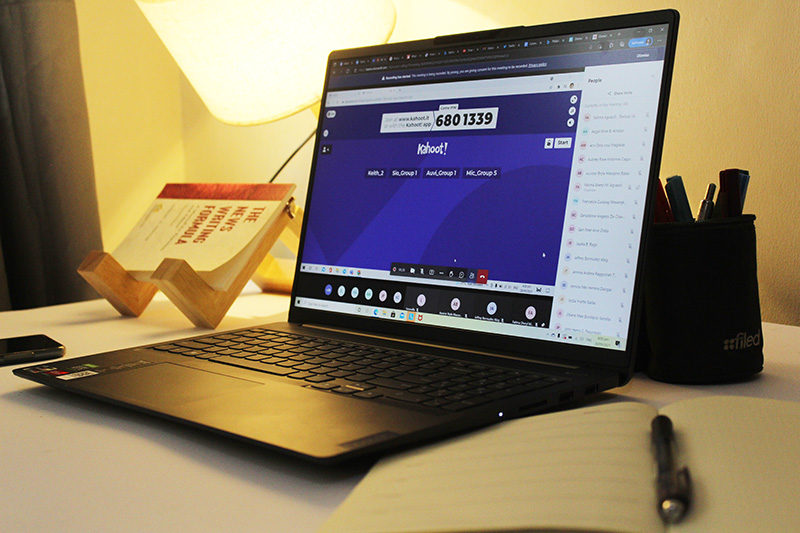
Parents, it may not seem like it, but online classes are difficult for many students. Apart from heavy workloads, sometimes lagging tech devices could also burden them, which might even lead to a difficult time catching up with the pace of online education.
IdeaPad Slim 5 is very much capable of serving as an all-around laptop for all-around learners and it can be a great companion in your hours of online classes, stressful design assignments or even at your office work.
The IdeaPad Slim 5 retails starting P37,995. For those with a tighter budget, another great option is the IdeaPad Slim 3 with a price starting P20,995.




















