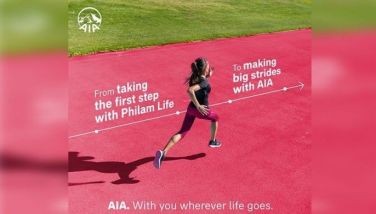From e-learning to working from home and creating content: There’s an ASUS laptop for every need

MANILA, Philippines — In today’s modern world, laptops and other gadgets have become a necessity in order to maneuver ourselves within it. But the need for these items became even more crucial with students shifting to online learning and many professionals and creatives working from home—as COVID-19 continues to affect the country and the rest of the world.
As a necessary measure to keep us safe from the virus, working from home and online learning present a slew of challenges.
One of which is having the right tools to get tasks done seamlessly. Another is knowing which unit is a value for money in terms of its specs, performance and longevity.
Whatever your specific needs are, ASUS, the number 1 laptop brand according to Laptop magazine this 2020, has a solution with its top-of-the-line ZenBook laptop series.
For young professionals: ASUS ZenBook 14
The all-new ASUS ZenBook 14 (UX425) is the perfect model for young professionals whether they are lawyers, accountants, teachers or corporate executives.
The latest offering from the premium ASUS ZenBook series, it features a four-sided NanoEdge display, Intel Core i5 processor, 8GB of RAM with up to 512 of NVMe SSD storage, and ErgoLift hinges.
This 14-inch compact yet stylish laptop is ultra slim at 13.9 mm and weighs 1.13kg. But do not let its size fool you, as this model is designed to help in any kind of work its users demand, whether it’s preparing lessons for online classes, balancing spreadsheets, or creating the best marketing report to present in the next virtual meeting.
Get stuff done effortlessly and more efficiently. Unlike most ultra thin laptops, the ASUS ZenBook 14 (UX425) gives its users a full component of I/O ports such as a microSD reader, full-size HDMI and USB ports, and two Thunderbolt Type-C ports that support fast charging.
By having multiple I/O ports, you won’t need to look for or buy adapters in order to gain access to important files or when you need to connect to another device or gadget.

Speaking of charging, the ZenBook’s fast charging feature can restore the battery to 60% of charge level in just 40 minutes, and with a full charge the unit’s battery life can last for up to 22 hours. No need to worry where to charge your laptop when its battery life is this powerful.
Typos can be a bane when one wants to sound professional or intelligent but with ASUS ZenBook 14’s edge-to-edge keyboard, typos will be a thing of the past. The ergonomically designed keyboard offers a more comfortable and accurate typing experience, thus helping users be more productive. Not mention the innovative ErgoLift design of the ASUS ZenBook 14 that conveniently lifts and tilts the entire keyboard to an angle far more suited for long hours of typing.
If you’re wondering what happened to the numeric keypad on the keyboard, don’t worry. The ZenBook 14’s touchpad doubles as the exclusive NumberPad 2.0. This clever design feature allows users to simply tap on the top right NumberPad icon to enable the LED-illuminated numeric keypad on the touchpad area.
This solves the longtime frustration of many laptop users when it comes to compact laptops, but also boosts the productivity of users who need to type in numbers for their work—perfect for accountants, financial advisers, software developers, data analysts, engineers, and teachers.
Learn more about the ASUS ZenBook 14 here and check it out on the ASUS e-Store at P54,995.
For aspiring content creators, artists: ASUS ZenBook Duo
Have you ever noticed how so many visual creators use multiple monitors when producing their latest work of art? One of the reasons for this is to increase their productivity and improve workflow as many artists use multiple programs at one time.
With the ASUS ZenBook Duo (UX481) multitasking is a breeze thanks to its innovative design that is a testament to ASUS’ goal of designing and building next-generation smart technologies that enhance people’s lives, including dual touch-screen laptops.
The ASUS ZenBook Duo introduces users to the ScreenPad Plus. The 14-inch primary screen is where all of your work is being displayed, while the 12.6-inch in-plane switching (IPS) panel or the ScreenPad Plus is where you can control what is happening in the primary monitor. The pad is located at the top half of the lower deck. Both screens are touch-enabled and can be supported by ASUS’ active stylus.
With the two displays, you can drag apps or files from one screen to the other with ease or swap the contents of the upper screen to the bottom one (TaskSwap), or have one particular program occupy both screens for a wider display (ViewMax).
You can even take down notes or record your thoughts and ideas with the ScreenPad Plus because it gives you a stable platform to either write or draw on. Photographers, video editors, music producers, and DJs will especially appreciate the ScreenPad for the ultimate working interface.
Performance-wise, the ASUS ZenBook Duo is powered by a 10th Generation Intel Core i7 processor with 16GB of memory, while its ultra-large 70Wh battery gives up to 22 hours of battery life, making it a powerful tool for optimum productivity.
Learn more about the ASUS ZenBook Duo here and check it out on the ASUS e-Store at P89,995.
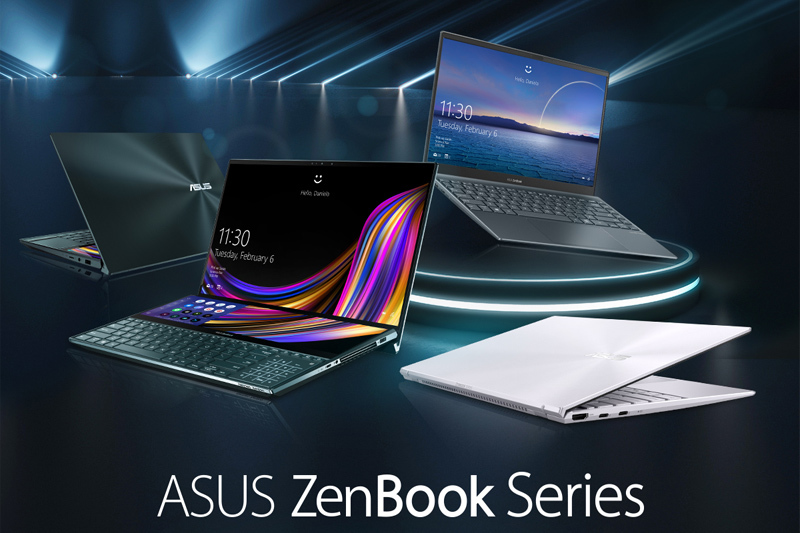
As we continue to trudge forward in these uncertain times, it is essential to have the right tools that are value for money and dependable. As such, laptops must provide premium performance that can withstand the test of time. ASUS’s suite of ZenBook and VivoBook laptops promise these advantages.
For creative professionals, tech connoisseurs: ASUS ZenBook Pro Duo
Working from home is challenging for many professionals, especially if the computers they are using are not premium quality. This is not the case for the ASUS ZenBook Pro Duo (UX581), which carries the same features as the ASUS ZenBook Duo but with more oomph.
The bigger and more powerful Pro Duo is powered by an up to 10th Generation Intel Core i9 eight-core processor, the latest professional-grade NVIDIA GeForce RTX 2060 graphics, and 32GB of memory.
What’s more, it has a Dual 4K OLED on the ultra-high definition (UHD) NanoEdge display for the most accurate, vivid, and realistic colors possible.4K OLED displays also feature brighter output compared to IPS panels, and is less susceptible to glare. This makes the NanoEdge display on the ZenBook Pro Duo easier on the eyes especially when working outdoors.
The ZenBook Pro Duo’s ScreenPad Plus measures at 14 inches. With such a wide viewing display and surface to work on navigating from one masterpiece to another is a breeze, making the ASUS ZenBook Pro Duo the ideal laptop for creative professionals such as photographers, video editors, 3D animators, musicians. Gamers and programmers can also benefit from the enlarged screen and larger ScreenPad Plus. In order to support all of this, the ZenBook Pro Duo also comes with 71 Whr large battery.
Learn more about the ASUS ZenBook Pro Duo here and check it out on the ASUS e-Store at P199,995.
For students: ASUS VivoBook S14
Since schools have shifted to blended learning, students need a laptop that can help them overcome new challenges such as digital literacy, technical issues brought by inferior equipment, and lack of motivation.
With the ASUS VivoBook S14 (S433), it keeps students productive while its stylish design keeps them motivated.
This 14-inch compact laptop is robust, powered by the latest Intel Core i7 processor with up to 8GB RAM, and features NVIDIA GeForce MX350 graphics for super smooth visuals. Since online classes are conducted via video conferences, ASUS’ Tru2Life Video technology makes videos look amazing by optimizing every pixel in every frame, every time: improving image contract by 150%, sharpening details, and delivering incredible imagery.
Productivity is further enhanced with the multiple I/O ports included in this unit: USB 3.1 with reversible USB Type-C, another USB 3.1 and USB 2.0 ports, an HDMI port, and an SD card slot.
Like all ASUS laptops, the VivoBook S14 (S433) features an ergonomic keyboard for a comfortable typing experience, while the backlighting helps students stay productive day or night.
To help reduce the eye strain that comes from burning the midnight oil, the VivoBook S14’s visual optimization technology ensures the best image quality through its four modes: Normal mode, for daily tasks; Vivid mode, optimizes contrast to deliver stunning photos and video; Eye Care mode, reduces blue light levels to ease eye strain; and Manual mode, for personalized adjustments.
Learn more about ASUS VivoBook S14 here and check it out on the ASUS e-Store at P59,995.

An ASUS laptop for you
As we continue to trudge forward in these uncertain times, it is essential to have the right tools that are value for money and dependable. As such, laptops must provide premium performance that can withstand the test of time.
ASUS’s suite of ZenBook and VivoBook laptops promise these advantages. With the ASUS ZenBook 14, Duo, Pro Duo and VivoBook S14, the possibilities are endless no matter what your lifestyle, profession, or career.
These units and more are available via the official ASUS Philippines e-store. To know more about the ASUS Zenbook 14, Duo, and Pro Duo, visit www.asus.com/ph. Or follow @ASUSph on Facebook, Instagram and Twitter, and ASUS Philippines on Youtube.