The right tablet for any connection
I start my day with a daily dose of my much-needed tablet — the Samsung Galaxy Tab 4, that is.
Here’s how it goes.
I normally begin by checking on the Instagram posts of @vodka_tasha_fluffyfarm. That’s because I like to stay in touch with the latest happenings in the dog world of IG. Vodka the Bichon, a heavy IG user, always wants to make sure that we post good photos for the day.
I log on with the Samsung’s Galaxy Tab 4 Tablet 7.0, which is the smallest of the current tablets of the brand. It features a seven-inch display, a quad-core and a gig and a half of RAM.
I really love the seven-inch screen, which is just perfect for checking on IG. It makes the photos clear and easy on my eyes.
When I am done with IG, I normally log on to Twitter in order to keep abreast of the latest happenings — whether on the news or on the minds of the netizens I follow.
Many have asked me if I am bothered that the Galaxy Tab 4 7.0 is rather plain-looking. To them, I have answered that it doesn’t matter what it looks like, but rather what it can do. I am really more particular about a screen that delivers images and words in the clearest way possible, and the Tab 4 does just that.
I also like the Tab 4’s very sturdy feel. It is indeed a sleek, solid and well-built tablet. There are no creaks, shallow spots, or misaligned elements to distract from the Tab 4’s functional look. The tablet has a uni-body design with a metal binding around the outer edges that holds the construction tightly together.
I spend quite a bit of time in the morning checking on what’s happening. Since I am an early riser, this means that I get at least two hours of the latest news on the Samsung Tab 4. Because of this, it is important that my tablet, unlike some smaller screens, does not get my eyes too tired so early in the morning. If the tablet were bigger, it would mean extra weight and that is not an option when I am not yet fully awake.
CONNECT AWAY
The Tab 4 makes very fast connections with my Wi-Fi at home and allows me also to check on the any important e-mail I may have gotten at night, too.
For me, this is when the seven-inch screen matters, because I get a lot of e-mail that have images attached.
Going back to the size of the Tab 4, I must add that it is quite comfortable to hold in one hand. Holding it in Portrait orientation with two hands is a possibility as well.
OFF FOR THE DAY
When I leave the house for work, I make sure that the Samsung Galaxy Tab 4 is fully charged so that I can continue to stay connected through IG, Facebook or Twitter even as I drive.
For this purpose, a seven-inch display with a resolution of 1280×800 comes in handy. I don’t have to squint at the screen to check on new posts or read e-mail when in between stoplights.
Needless to say, the Tab 4 has a really good battery life. It packs a 4,000 mAh battery inside, which lasts me about two days under heavy usage. The Galaxy Tab 4 7.0 has W-Fi/3G, so connections are made easy no matter where I am.
DESIGNED FOR ACTION
The front of the Tab 4 includes a front-facing camera, just above the display, while the Power key, which serves as the Home button, and two capacitive keys — Tasks and Back — are situated under the display. The keys on the display’s edge make the border useful. They can be accessed easily, and do not waste valuable screen space.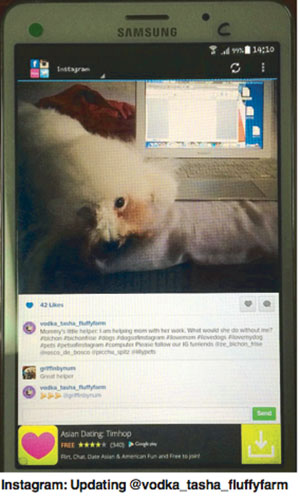
The lower edge comes with a micro-USB hub and a microphone, while the upper edge includes an audio jack. The left edge holds micro-SD slots and —in case the user selects the LTE-supported model — micro-SIM cards, while an additional Power key is located on the right edge, as well as the volume rocker.
The Tab 4 is equipped with a three-megapixel rear-facing camera, as well as with the 1.3MP front camera. I liked the photos that the Tab took even if many were taken while I was inside the car and looking at some of the trees felled by Typhoon Glenda.
By evening, I would have connected to IG using the Samsung Tab 4 more times than I would have eaten during the day. And, yes, that is definitely more than three.
Reliability is key with the Tab 4, assuring me of a good connection, whether it is to check IG or to send that all-important text message home.
In short, the Samsung Galaxy Tab 4 is a real tech partner that keeps me informed on everything I need for the day — and its battery lasts until I make it home to charge it again.



















