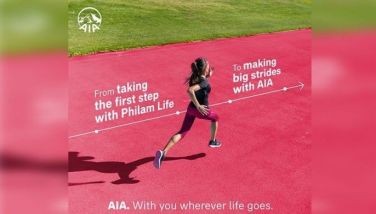Review: Tablet-PC hybrids a study in trade-offs
LOS ANGELES (AP) — Since Windows 8's debut in October, there have been a range of hot-looking devices that try to combine elements of tablets and traditional PCs. These hybrids seem as if they would be great both for relaxing with an e-book and for writing stories when I occasionally need to snap back into work mode.
But trying out three tablet-PC hybrids running Windows 8 has convinced me that the good old laptop still reigns for creating documents quickly and accurately. It's still superior for working at a desk, table, counter, or on your lap. And it has the best possible mix of battery life, processing power and compatibility with legacy software.
Unfortunately, where the hybrids worked well as tablets, they fared poorly as document-creators, or the other way around.
I don't think I'm alone in wanting a be-all, end-all machine that bridges the gap between tablets and PCs. The three hybrid computers that I tried didn't meet my needs. They show promise if you're willing to give up typing speed for something compact, or if you don't mind a heavy tablet that you'll have to look down at in your lap. Just be aware of these constraints before you buy.
— Iconia W510 by Acer Inc. ($750).
The white and metallic Iconia W510 is an instant attention-grabber with its slender profile and detachable screen, which on its own weighs less than an iPad, at 1.27 pounds (0.58 kilograms). In detached mode, small speakers on either side of the screen create a muted, if tinny, stereo sound effect. It's a comfy couch companion when all I want to do is check email and watch Netflix videos.
Unfortunately, the W510's guts didn't match its pleasing exterior. Repeated software updates and spotty Wi-Fi connections led me to put the machine down in frustration at times. I wasn't able to diagnose the Wi-Fi problem fully, but other devices worked fine on my high-speed home network.
Videos played in fits and starts. I needed a half-hour session with a Netflix customer service rep to troubleshoot video issues, which were resolved by uninstalling and reloading two different programs. Xbox Music, which comes with Windows 8, repeatedly failed to go past a single song play when using the service's Smart DJ feature. This problem didn't occur with the other two machines I tested.
As a work tool, the W510 delivers on its promised ultra-long battery life of 18 hours when the keyboard is attached. I never managed to reach the limit in the course of a day when fully charged.
But there were plenty of quirks that detracted from that convenience. It took me several installations of Office, and a call to Microsoft representatives, to figure out that the computer was hiding the Office icons in an obscure part of the tile-based interface. Microsoft said this occurred because I switched my log-in details somewhere in the middle of the process.
After all that, I was able to set up and use the Outlook email program. Changes I made to Word and OneNote documents synced across several devices — one of the benefits of the latest version of Office, which is sold separately.
But I found the W510's keyboard too small to type accurately and quickly, and the touchpad didn't accept two-finger swipe inputs like the other two.
Most importantly, having to troubleshoot all the software issues and not being able to connect to the Internet consistently made the device too frustrating to use.
— Surface Pro by Microsoft Corp. ($899, plus $120 for Touch Cover with keyboard).
The latest device from Microsoft is the epicenter of design Catch-22s.
It uses Intel's i5 processor so it can run a full version of Windows 8 well. But the chip gets hot and requires a fan for cooling. That adds bulk and a vent around the outer edge. All this means the Surface Pro is one-sixth of an inch thicker than the Surface RT, which runs a lightweight version of Windows 8 and can run only software designed for that system.
The Pro is also half a pound heavier at 2 pounds (0.91 kilograms). That may not sound like much, but if you hold it like a tablet, you'll definitely notice the bottom corners dig into your palms. For me, it's too heavy to be used comfortably as a tablet.
Then there's the detachable touch keyboard cover. What seemed like a clever invention for the RT seems downright flimsy on the heavier Pro. On your lap, using the keyboard is prone to error and is exasperating. It frequently needed to be detached and reconnected. Opting for the on-screen keyboard doesn't help much because it blocks your view of what you're doing.
Because of these issues, Surface Pro works best when it is propped up on a flat surface with its kickstand and the keyboard lying flat in front of the screen. But if that's the case, I prefer a laptop with a bigger, more responsive keyboard.
I struggled to come up with reasons to use the pen that comes with Surface Pro. I scribbled some notes in Word and OneNote documents, and my handwriting appeared when the changes were synced on other Windows computers. The writing even reflected the pressure I used, kind of like a paintbrush. But my handwriting didn't appear in mobile app versions of the software on Android or Apple's iOS devices. The one use I found for the pen was highlighting and commenting on objects in photos and sending them over email.
Even though the pen doesn't require power, it attaches magnetically to the power port when the port isn't in use. That means there's nowhere to put it when the machine is charging. Don't be surprised if the Surface pen ends up going missing between sofa cushions.
— Yoga 13 by Lenovo Group Ltd. ($1,300).
This device gets its acrobatic name because it can fold back on itself and transform into a tablet.
Although Yoga looks like a sleek laptop with rubberized coating, at 3.4 pounds, it's nowhere close to light enough to be used as a tablet. The 13-inch (33-centimeter) screen seems gargantuan when bent back in tablet mode. It's more than twice as heavy as a full-size, 10-inch (25-centimeter) iPad, and 4.5 times as heavy as Google's smaller, 7-inch screen tablet, the Nexus 7.
Other than that, it works like a high-end laptop. The version of Yoga that is powered by Intel's i7 chip did everything I want a laptop to do. It has an easy-to-use keyboard and enough processing power to avoid lags using key programs such as Office. It also solidly connected over Wi-Fi to the Internet.
Its touch screen allowed me to use Windows 8's tile-based interface with ease. The screen is big enough so that when using the desktop area, programs that appear in traditional Windows format are somewhat navigable using my finger, although it's still difficult.
The Yoga 13 has long enough battery life to be used for an entire working day without charge.
It had better and more powerful speakers than the other two devices by far.
___
In the end, the Yoga worked best for me, probably because it was the most like a laptop, but it didn't offer much in the way of being a usable tablet. All three machines were constantly loading software updates from Microsoft and app-makers, which can slow down your connection speed when all you want to do is "click in and do more," as Microsoft says in its ads for Surface.
For me, typing and connectivity are paramount to getting my work done, and the expectation most people have when using a tablet is that it should be simple to use and set up. But I felt like I needed an IT department to make these machines hum like they are supposed to.
Despite the attractive designs of some new gadgets, I found it's still easier to get most things done on my current, Windows 7 laptop. No doubt millions of people will start to use Windows 8 on a slew of new devices as they replace older computers. Hopefully that will help work out some of the bugs. That won't eliminate all the design constraints, but it'll make using the machines far less frustrating.