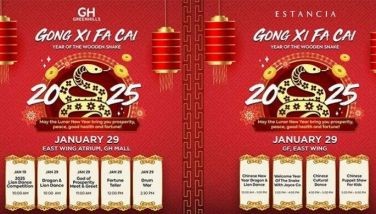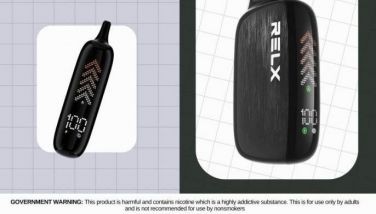A design story
MANILA, Philippines - There are hundreds of mobile phones out on the market that come in many shapes, sizes, and colors. With so many choices when it comes to mobile phone design, purchasing a mobile phone to match your fancy and unique personality has indeed become a fun challenge for the discerning mobile phone aficionado.
But more than design, users now look for the kind of experience the phone can bring them — from the phone’s user interface to its practical features. Nokia N97 designer Shunjiro Eguchi shares the immense Internet possibilities of the new multimedia device:
Who did you design the Nokia N97 for?
SHUNJIRO EGUCHI: The Nokia N97 is designed around how people will use it on the move — they can easily hold it, pocket it, and share it. It was tested and developed with real people around the world — focus groups in Mumbai, Rio, New York, San Francisco, Shanghai, Manila and London. For the placing of the keys, we changed the size, shape and height based on feedback, e.g. the lock key as well as the home key which is designed to drive you to your media. We also tested several different layouts and sizes for the keys, picking the one that people found the best for typing quickly and accurately. We created a contemporary design with crafted curves, lines, and rounded edges to make it comfortable in your hand and pocket.
What about the user interaction?
The Nokia N97 has an intuitive interaction with touch and full QWERTY keyboard — you can choose which one to use and whether to use one or two hands. Set it on a desk and the tilted angle of the 3.5” 16:9 widescreen provides for a great viewing (and sharing) experience, be it movies, videos, surfing the web, video conferencing or just to check out your friends’ updates on Facebook via the widget. The Nokia N97’s sliding and tilt feature provides tools for easy communication with your contacts as well as a natural platform for creating content for the web. Its ergonomically tested QWERTY and predictive qwerty text input make typing easier and faster.
How can the user personalize the Nokia N97?
You can easily customize its home screen with the widgets you frequently use such as news feeds or Facebook. If you want to keep things clean and private, you can make the home screen icons disappear with just a swipe across the screen. You can also quickly access the top 4 people in your life with just a touch of a button.
What is the idea behind the sliding tilt display?
Unlike the usual “landslides” (the slide sliding in the same angle as the display) the Nokia N97’s “sliding tilt” design provides an optimum display angle for holding the device in two hands. In practice, the tilted angle enables the wrists to be in a more natural position and keeps the reflection of lights away from the screen. Further, the tilted display also enables the device to stand “on its own,” for example, for showing photographs or watching video.
How do you expect people to operate the device?
This depends on what people are most comfortable with. There is no right or wrong way. Our consumer insights show that when exposed for the first time to Touch user interfaces, people tend to start with “index finger tapping,” i.e. hold the device from the bottom and use the index finger of their stronger hand to tap the screen. In our consumer testing people very quickly gravitate from “index finger tapping” to “one-thumbing” and “two-thumbing.”
“Two-thumbing” means holding the device in two hands in landscape mode so that the touch controls and QWERTY are easily operable with whichever of the thumbs is closer to the action. This mode enables very fast and efficient action. “One-thumbing” means holding the device with one hand in portrait mode and operating the device with the thumb of that hand, enabled by the narrower width of the “wide but narrow” screen shape.