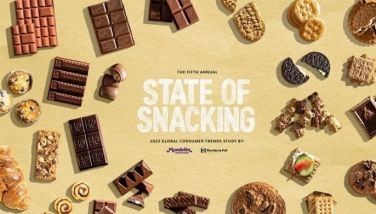Freeware Photography and Graphics Manipulation Suites
CEBU, Philippines - It’s no secret that freeware alternatives for commercially developed and released programs are blessings to countless organizations, businesses and individuals.
From free operating systems to free productivity suites, the range of available freeware applications includes photography and graphics manipulation programs, programs that come with functional features that are comparable to those being sported by their commercial counterparts.
Here are three impressive freeware alternatives to “branded†photography and graphics manipulation suites sure to be of good use to photographers and creatives.
Photoscape (www.photoscape.org)
Free photo editing/managing software, with support for batch editing
Developed by MOOII Tech, Photoscape sports an easy-to-navigate user interface that allows its users to edit photos using Windows-driven machines.
Initially released in 2008, the program can be used to edit an image’s color-balance levels and enhance its overall quality, just as it can be used to add a selection of digital effects.
But apart from its functional photo editing capacities, Photoscape also highlights support for batch image editing tasks – which covers actions like batch resizing and batch file renaming – making it more than your basic photo editing solution.
It also features an impressive photo viewer/organizer, a feature that helps streamline the rudimentary processes involved in digital photo management and digital photo archiving.
GNU Image Manipulation Program (GIMP) (www.gimp.org)
Open source image editing/retouching tool that supports “layered†image manipulation
Widely regarded as the top open source alternative to Adobe’s world-famous Photoshop, GIMP was originally released as the General Image Manipulation Program in the mid-1990s.
Developed and maintained by volunteer developers, the application’s versatile nature has made it more than a base photo editing program, with its support for “layered†image editing making it the go-to program for graphic designers too.
While it isn’t the only freeware application of its class, GIMP’s built-in support for a wide variety of file formats – which includes export functions – makes it a robust free image manipulation program that impressively gets things done with the least amount of fuss.
Opanda IExif (www.opanda.com)
EXIF viewer for digital photographs
Photographers will find a lot to like about Opanda iExif, the freeware version of Opanda iExif Pro.
Essentially a simple and straightforward EXIF viewer, the application can be used in displaying pertinent image/photo information, from the actual date an image was taken to the type of camera used in capturing it, camera settings and all.
While it can be argued that the average electronic consumer won’t be too keen on knowing about a given photo’s specifics and particulars all the time, the application has somewhat eared a solid reputation among electronic consumers, particularly to those who frequently get second hand digital cameras from online shopping portals like eBay.
With a sample image, the application can be used in determining a camera’s shutter count (shutter actuations), a “camera factor†that can be likened to the mileage count of automobiles.
The lesser the count – or the “miles†– the better.
- Latest