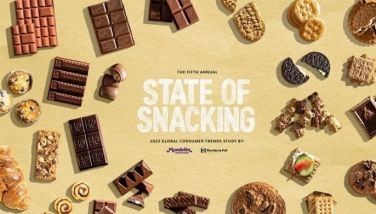Gadget cleaning tips
CEBU, Philippines - While smartphones and computers have grown more advanced over the years, the issue of dirt and grime sticking to gadgets and gizmos continues to be a rut which electronic consumers have to contend and deal with.
From greasy smudges on a laptop’s display panel, to dirt and grime sticking to tablet surfaces, collecting bits of dust and dirt is something which smartphones, tablets and portable media players tend to be good at.
To those who feel that their gadgets could do with a good cleaning, here are three cleaning pointers for different product types – cleaning tips which are not only effective, but also safe in their proper implementation.
Monitors and Screens
For monitors and flat screen panels, the combined use of clean lint-free towels (microfiber towels are good, too) and water is widely regarded as the safest and most effective cleaning option one could to take on.
To clean a display panel, one simply has to dampen (DAMPEN, not DROWN) the towel, ensure that it is properly strained out of any excess water, then run the damp cloth over the screen in question.
Running a dry clean soft cloth across the recently wiped panel should follow, taking care in removing any dirt and leftover moisture.
Ideally, the device/screen being cleaned should be turned off before the cleanup procedure starts.
Making sure that the cloth being used isn’t wet enough to cause water drips or runs on the screen and making sure that there are no leftover moist patches on the screen after running the dry cloth are important points to remember, too.
Input Devices and Input Accessories
When it comes to cleaning input devices like gamepads and remote controls, the premise in “disinfecting†tends to be more applicable than simply “cleaningâ€, particularly when shared game controllers and remote controls are being talked about.
A simple “disinfecting solution†can be concocted using a mix of water and a little isopropyl alcohol (a 90 percent:10 percent water-isopropyl alcohol solution ratio, for example), using a clean soft lint-free towel in wiping off fingerprint smudges and grime.
For accumulated bits of dirt, dust and grime, using a toothpick to gently pick them off surfaces will do.
Portable Media Players and Smartphones
While most portable media players and smartphones can be easily cleaned using the “disinfecting solution†used in cleaning gamepads and remote controls, the overall cleaning process involved with them is slightly different.
Cleaning the “grilles†over a smartphone’s speakers, for example, would require the use of other cleaning implements like used toothbrushes or toothpicks.
Toothpicks can also be used in taking out – not pushing in – bits of dirt and dust gathered into tiny crevices lined over a portable gadget’s body.
Should the use of toothpicks in removing nestled bits of dirt be ineffective, an alternative can be found in using strips of tape, laying tape over “dirt nestled†surfaces then pulling it off with the dirt in tow.
When it comes to cleaning electronic devices – particularly portable electronic devices - care in assessing the overall condition of the device should be considered first, taking note of cracks or “bent†surfaces.
As odd as this may sound, cases of “dirt holding a device together†do exist, with a smartphones “falling apart†after a good, thorough clean.
- Latest