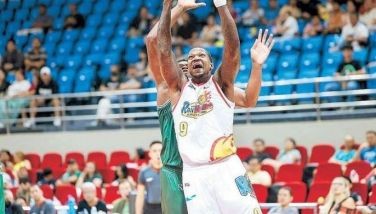Having your office, home computer in a flip-top cellular
September 3, 2005 | 12:00am
Next to a Blackberry or a chunky-sized Palm Pilot, the Motorola MPx220 is probably the closest you can come to having your office and home computer contained in a flip-top cellular.
Indeed, the MPx220 has so many features that you may sometimes forget to take your calls. You may forget that, basically, it’s a phone. That’s because there’s a lot to divert your attention, including 32 MB of memory, a built-in video camera, a 1.2-megapixel digital camera, plus plenty of storage space for your clips and pictures.
Need access to the Net? Plug the MPx220 into your computer, install the necessary (included) software and head to Microsoft Internet Explorer, MSN Messenger, Pocket MSN, or Network Wizard. You can download JPEGs, MP3s, bookmark your favorite sites, and keep all this information organized in the very handy "File Viewer" or "Media Center" functions.
Check your e-mails? Not a problem with the Pocket Outlook and Pocket Internet Explorer functions on the MPx220.
The Motorola flip-top also comes with a Windows Media Player, so you can run those video or MP3 files that you downloaded. Most people who were ogling the MPx220 while I was doing my test drive remarked on how much memory it had next to other comparable phones. While 32MB might not seem like much for your home PC or Mac, it’s a lot to carry around in your pocket. Plus the memory space is expandable, with a removable mini-SD card memory expansion slot. Basically, this is one fast, high-tech pocket pal. (I’m not sure how long a video clip the MPx220 will accommodate, but it allows you to take fairly long home movies with the built-in "Video Camera" function. More on that later.)
For someone making the leap from a basic-function Nokia to this high-tech gadget, it can be a bit dizzying at first. Basically, things are divided between storage functions (which include calendars, datebooks, a 100-name phonebook, SMS message banks, call history, resource manager, tasks and a whole lot of other storage options); messaging (which includes the abovementioned e-mail options, SMS extras like MSN Messenger, Smart GroupSMS for Smart users, Globe Svcs+ which lets you get SMS updates, showtimes for local cinemas, sports scores, CNN news and other neat info); and a slew of other "goodies" including a voice recorder, a camera, a video cam, FM radio and about four games (including Billiards, Skipping Stones and Solitaire, though you can download loads of other games, if you’re that bored).
I gravitated to the "goodies" at first, and this really made it clear where phone technology is heading. With more and more memory space available, you can really aim this phone wherever the action is, record quotes at a press conference, get some good close-up shots at a party or event, and even take some lengthy — if slightly jerky — videos complete with speakerphone audio playback. All this great stuff can be easily stored in your cellphone, and summoned up with a few button pushes. Yes, we’re headed for mobile home entertainment centers in the future, it seems.
If a regular cellphone is like a three-course meal, think of the MPx220 as a five-star hotel buffet — just far too many options for you to enjoy all at once. And so many ways to share files: AirSync, ActiveSync, Bluetooth, regular SMS or downloading.
I especially liked the camera and video functions. Lots of light and built-in flash settings for the camera, zoom-in and zoom-out functions, and good storage space. The flip-top, by the way, offers a great pop-up monitor when you’re capturing shots or recording video — better than the standard phone camera display. As I say, it’s a lot of fun to have in your hand.
I mentioned the Motorola MPx220 has a speakerphone, and this highlights another fun, if not highly necessary, function: Speech Recognition. The MPx220 picks up your spoken commands for "Voice Dial," "Name Lookup" and "Open Applications." Pretty cool and Knight Rider-ish, but it only works if you’ve already tapped into the sub-menu for speech recognition, which can be a little tricky if your hands are busy operating car or otherwise engaged. Also, there are so many sub-menus (about 30, divided into four separate pages of eight menus) that padding around can be a little daunting.
And it might have been more helpful to put good old standard menus like "Settings" and "Profiles" closer to the top, or at least a single button push away. Checking some things — like your battery level, which is buried somewhere under "Power Management" — can be hard to get to sometimes with only a few thumb presses.
Phone charging also took a little longer than usual. The product specs said two hours, but my MPx220 would quickly drain if I didn’t give it a good overnight charge every few days.
And while I’m being picky, I found the text message tones to be barely audible, though the ring function was a lot louder. And again, grappling with so many buttons and sub-menus can get a little tiring after a while. It helps if you’re "one" with your cellphone.
Though I’m no techie gearhead, I would be remiss if I didn’t list the many functions and technical specs of the Motorola MPx220, which include:
• Windows Mobile software allows compatibility with Windows Mobile applications such as Pocket Outlook and Pocket Internet Explorer and is designed to match and transpose the Outlook desktop experience.
• Global quad-band performance (850/900/1800/1900).
• Integrated 1.2-megapixel camera, multi-step zoom, flash and self-portrait capabilities make it possible to capture your business and personal encounters with ease.
• Bluetooth wireless technology and speakerphone allow hands-free conversations.
• 64MB Flash ROM and mini-SD removable memory for extra storage.
• MMS messaging features for sending pictures, animations, wallpaper, icons and more.
• Downloading capabilities for adding on new games, musical ringtones, business applications and more.
All in all, priced at around $250, the Motorola MPx220 is an impressive phone. No, it’s quite a bit more than that. I’ve heard that Filipinos don’t really go for flip-phones too much, but the slew of state-of-the-art features on the MPx220 could change all that.
Indeed, the MPx220 has so many features that you may sometimes forget to take your calls. You may forget that, basically, it’s a phone. That’s because there’s a lot to divert your attention, including 32 MB of memory, a built-in video camera, a 1.2-megapixel digital camera, plus plenty of storage space for your clips and pictures.
Need access to the Net? Plug the MPx220 into your computer, install the necessary (included) software and head to Microsoft Internet Explorer, MSN Messenger, Pocket MSN, or Network Wizard. You can download JPEGs, MP3s, bookmark your favorite sites, and keep all this information organized in the very handy "File Viewer" or "Media Center" functions.
Check your e-mails? Not a problem with the Pocket Outlook and Pocket Internet Explorer functions on the MPx220.
The Motorola flip-top also comes with a Windows Media Player, so you can run those video or MP3 files that you downloaded. Most people who were ogling the MPx220 while I was doing my test drive remarked on how much memory it had next to other comparable phones. While 32MB might not seem like much for your home PC or Mac, it’s a lot to carry around in your pocket. Plus the memory space is expandable, with a removable mini-SD card memory expansion slot. Basically, this is one fast, high-tech pocket pal. (I’m not sure how long a video clip the MPx220 will accommodate, but it allows you to take fairly long home movies with the built-in "Video Camera" function. More on that later.)
For someone making the leap from a basic-function Nokia to this high-tech gadget, it can be a bit dizzying at first. Basically, things are divided between storage functions (which include calendars, datebooks, a 100-name phonebook, SMS message banks, call history, resource manager, tasks and a whole lot of other storage options); messaging (which includes the abovementioned e-mail options, SMS extras like MSN Messenger, Smart GroupSMS for Smart users, Globe Svcs+ which lets you get SMS updates, showtimes for local cinemas, sports scores, CNN news and other neat info); and a slew of other "goodies" including a voice recorder, a camera, a video cam, FM radio and about four games (including Billiards, Skipping Stones and Solitaire, though you can download loads of other games, if you’re that bored).
I gravitated to the "goodies" at first, and this really made it clear where phone technology is heading. With more and more memory space available, you can really aim this phone wherever the action is, record quotes at a press conference, get some good close-up shots at a party or event, and even take some lengthy — if slightly jerky — videos complete with speakerphone audio playback. All this great stuff can be easily stored in your cellphone, and summoned up with a few button pushes. Yes, we’re headed for mobile home entertainment centers in the future, it seems.
If a regular cellphone is like a three-course meal, think of the MPx220 as a five-star hotel buffet — just far too many options for you to enjoy all at once. And so many ways to share files: AirSync, ActiveSync, Bluetooth, regular SMS or downloading.
I especially liked the camera and video functions. Lots of light and built-in flash settings for the camera, zoom-in and zoom-out functions, and good storage space. The flip-top, by the way, offers a great pop-up monitor when you’re capturing shots or recording video — better than the standard phone camera display. As I say, it’s a lot of fun to have in your hand.
I mentioned the Motorola MPx220 has a speakerphone, and this highlights another fun, if not highly necessary, function: Speech Recognition. The MPx220 picks up your spoken commands for "Voice Dial," "Name Lookup" and "Open Applications." Pretty cool and Knight Rider-ish, but it only works if you’ve already tapped into the sub-menu for speech recognition, which can be a little tricky if your hands are busy operating car or otherwise engaged. Also, there are so many sub-menus (about 30, divided into four separate pages of eight menus) that padding around can be a little daunting.
And it might have been more helpful to put good old standard menus like "Settings" and "Profiles" closer to the top, or at least a single button push away. Checking some things — like your battery level, which is buried somewhere under "Power Management" — can be hard to get to sometimes with only a few thumb presses.
Phone charging also took a little longer than usual. The product specs said two hours, but my MPx220 would quickly drain if I didn’t give it a good overnight charge every few days.
And while I’m being picky, I found the text message tones to be barely audible, though the ring function was a lot louder. And again, grappling with so many buttons and sub-menus can get a little tiring after a while. It helps if you’re "one" with your cellphone.
Though I’m no techie gearhead, I would be remiss if I didn’t list the many functions and technical specs of the Motorola MPx220, which include:
• Windows Mobile software allows compatibility with Windows Mobile applications such as Pocket Outlook and Pocket Internet Explorer and is designed to match and transpose the Outlook desktop experience.
• Global quad-band performance (850/900/1800/1900).
• Integrated 1.2-megapixel camera, multi-step zoom, flash and self-portrait capabilities make it possible to capture your business and personal encounters with ease.
• Bluetooth wireless technology and speakerphone allow hands-free conversations.
• 64MB Flash ROM and mini-SD removable memory for extra storage.
• MMS messaging features for sending pictures, animations, wallpaper, icons and more.
• Downloading capabilities for adding on new games, musical ringtones, business applications and more.
All in all, priced at around $250, the Motorola MPx220 is an impressive phone. No, it’s quite a bit more than that. I’ve heard that Filipinos don’t really go for flip-phones too much, but the slew of state-of-the-art features on the MPx220 could change all that.
BrandSpace Articles
<
>
- Latest
Latest
Latest
February 22, 2024 - 3:17pm
February 22, 2024 - 3:17pm
December 28, 2023 - 12:00am
December 28, 2023 - 12:00am
December 11, 2023 - 11:00am
December 11, 2023 - 11:00am
November 23, 2023 - 4:35pm
November 23, 2023 - 4:35pm
October 16, 2023 - 5:00pm
October 16, 2023 - 5:00pm
Recommended