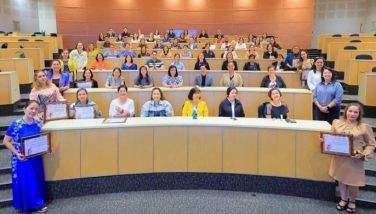The desktop alternative
November 14, 2005 | 12:00am
Mobility and connectivity.
As the debate rages on in today’s tech scene on which is the better buy – a desktop PC or a laptop – these two words alone seem to be winning the argument lopsidedly in favor of the laptop.
With prices of desktop PCs and notebook computers continuously tumbling down, surprisingly in inverse proportion to the rise in fuel prices, the competition is decidedly keen. Only about a year ago, the laptop was much more expensive and beyond the reach of an average computer user. But if one has been paying attention to the advertisements lately, the tech market is flooded with a lot of new products and new brands that are offering this high-ticket item at very reasonable prices, some for even less than the price of a standard desktop PC.
This is not to say, though, that prices of IT gadgets are actually going down in real monetary terms. But feature for feature, today’s gadgets come out cheaper than a few years back. Thanks to fierce market competition and the rapid advance of technology, we have more affordable, better-quality machines.
With the question of price settled, the choice then becomes a lifestyle question. Why do you need a computer? How often are you going to use it and for what purpose? Since most people who need computers are students, teachers, writers, corporate executives, sales people and other professionals, mobility is a crucial factor in one’s choice of gadgets.
As people shuttle between countries, between the home and the school or the office, between two offices, or even between two existentialist realms, a notebook PC is a handy companion.
Even inside the home, bi-location is a specialty. I must admit that the Fujitsu Lifebook C1211 lent to NetWorks for review did not leave the house during the entire review period. But it has shuttled back and forth among the rooms and even as far as the garden, each one for a different purpose. In a household with already two networked desktop PCs, the Lifebook became the favorite as one could bring it anywhere – to the teenager’s room for his private listening pleasure (his own music stored on the Windows Media player), to the garden on a weekend night when we wanted to watch a DVD movie outdoors for a change, to the living room when we fancied wide-screen viewing (simply attaching a projector, beaming the screen on a white board and attaching some speakers make a lot of difference), to the library to read or write something in one’s quiet nook, to grandma’s room to show some pictures of the little girl in ballet class, and to the living room again to show a visitor some pictures from a most recent trip.
With the Lifebook, mobility is the name of the game, connectivity its twin.
As wireless hot spots sprout all over the metropolis, what could be better than sipping a cup of frappuccino and answering your e-mail while waiting for someone? Or having a meeting in some cozy restaurant at lunchtime with your Lifebook and making your own PowerPoint presentation instead of plain talk? A seminar or a training session in a downtown hotel can also make the Lifebook extremely valuable as you do not have to bring thick paper files or important documents that could otherwise be lost in the maze and eccentricities of commuting in this metropolis. Waiting at airport lounges while you scramble to write a story or a report and sending it via e-mail isn’t a cliché after all. To a harassed executive or a reporter running after a deadline, it can be your only hope for survival in the rat race.
All these are also made possible by the availability of wireless Internet connections all over the country. Have a Lifebook and a subscription to a wireless Internet service, will travel.
The Lifebook C1211 runs on a Windows XP Home Edition OS (version 5.1.2900 Service Pack 2) with an Intel Pentium M processor 1.60 GHz. Since it has a built-in physical memory of 248 MB and a virtual memory of 850 MB, it has enough space for storing files, pictures, and movies that a family of four can possibly consume. Usable hard disk capacity is 38.11377 GB. For entertainment purposes, it can read CD, CD-R, DVD-ROM, DVD-R, DVD-RW, DVD-RAM, DVD+R and DVD-RW. It also features a 32-bit, high-color display with a resolution of 1024 x 768.
The Lifebook C1211 retails for P69,999.
As the debate rages on in today’s tech scene on which is the better buy – a desktop PC or a laptop – these two words alone seem to be winning the argument lopsidedly in favor of the laptop.
With prices of desktop PCs and notebook computers continuously tumbling down, surprisingly in inverse proportion to the rise in fuel prices, the competition is decidedly keen. Only about a year ago, the laptop was much more expensive and beyond the reach of an average computer user. But if one has been paying attention to the advertisements lately, the tech market is flooded with a lot of new products and new brands that are offering this high-ticket item at very reasonable prices, some for even less than the price of a standard desktop PC.
This is not to say, though, that prices of IT gadgets are actually going down in real monetary terms. But feature for feature, today’s gadgets come out cheaper than a few years back. Thanks to fierce market competition and the rapid advance of technology, we have more affordable, better-quality machines.
With the question of price settled, the choice then becomes a lifestyle question. Why do you need a computer? How often are you going to use it and for what purpose? Since most people who need computers are students, teachers, writers, corporate executives, sales people and other professionals, mobility is a crucial factor in one’s choice of gadgets.
As people shuttle between countries, between the home and the school or the office, between two offices, or even between two existentialist realms, a notebook PC is a handy companion.
Even inside the home, bi-location is a specialty. I must admit that the Fujitsu Lifebook C1211 lent to NetWorks for review did not leave the house during the entire review period. But it has shuttled back and forth among the rooms and even as far as the garden, each one for a different purpose. In a household with already two networked desktop PCs, the Lifebook became the favorite as one could bring it anywhere – to the teenager’s room for his private listening pleasure (his own music stored on the Windows Media player), to the garden on a weekend night when we wanted to watch a DVD movie outdoors for a change, to the living room when we fancied wide-screen viewing (simply attaching a projector, beaming the screen on a white board and attaching some speakers make a lot of difference), to the library to read or write something in one’s quiet nook, to grandma’s room to show some pictures of the little girl in ballet class, and to the living room again to show a visitor some pictures from a most recent trip.
With the Lifebook, mobility is the name of the game, connectivity its twin.
As wireless hot spots sprout all over the metropolis, what could be better than sipping a cup of frappuccino and answering your e-mail while waiting for someone? Or having a meeting in some cozy restaurant at lunchtime with your Lifebook and making your own PowerPoint presentation instead of plain talk? A seminar or a training session in a downtown hotel can also make the Lifebook extremely valuable as you do not have to bring thick paper files or important documents that could otherwise be lost in the maze and eccentricities of commuting in this metropolis. Waiting at airport lounges while you scramble to write a story or a report and sending it via e-mail isn’t a cliché after all. To a harassed executive or a reporter running after a deadline, it can be your only hope for survival in the rat race.
All these are also made possible by the availability of wireless Internet connections all over the country. Have a Lifebook and a subscription to a wireless Internet service, will travel.
The Lifebook C1211 runs on a Windows XP Home Edition OS (version 5.1.2900 Service Pack 2) with an Intel Pentium M processor 1.60 GHz. Since it has a built-in physical memory of 248 MB and a virtual memory of 850 MB, it has enough space for storing files, pictures, and movies that a family of four can possibly consume. Usable hard disk capacity is 38.11377 GB. For entertainment purposes, it can read CD, CD-R, DVD-ROM, DVD-R, DVD-RW, DVD-RAM, DVD+R and DVD-RW. It also features a 32-bit, high-color display with a resolution of 1024 x 768.
The Lifebook C1211 retails for P69,999.
BrandSpace Articles
<
>
- Latest
Latest
Latest
January 19, 2025 - 10:05am
By Alex Pigman | January 19, 2025 - 10:05am
January 6, 2025 - 11:05pm
January 6, 2025 - 11:05pm
December 1, 2024 - 3:59pm
December 1, 2024 - 3:59pm
November 18, 2024 - 12:00am
November 18, 2024 - 12:00am
Recommended