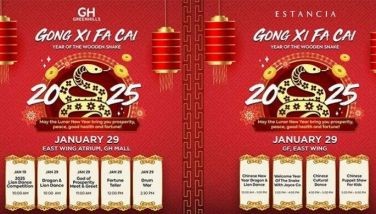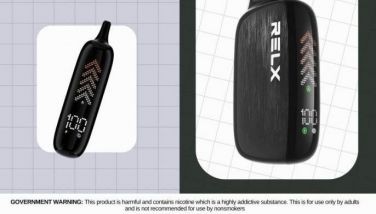A whole new way to read the news: Philippine STAR breaks ground with augmented reality issue
MANILA, Philippines - It’s morning: you open the pages of The STAR to leaf through a detailed report on the day’s big news. The report amplifies what you have already seen on websites and your social feeds the day before.
Then, smartphone or tablet in hand, you open an app to scan the news photo on the front page, and your smartphone plays the scene right before your eyes.
No longer just the product of science fiction, news coming to life is now possible, thanks to The Philippine STAR’s pioneering mobile app.
Now available for iOS and
Android devices, the app ushers in the birth of what is poised to shape the future of newspapers with augmented reality, or simply AR, opening up a whole new dimension to the way readers consume printed content.
Starting today, with this maiden augmented reality issue, readers may use the Philippine STAR mobile app to scan selected photos, news items, ads and other contents, and watch these come alive in their tablets or smartphones (see step-by-step guide below). The feature not only allows readers to get more information from the articles and advertisements they read in the paper, but also lets them interact with selected newspaper content.
This new integration of digital technology in print is part of The Philippine STAR’s latest marketing campaign, called “Read It. Live It,†which captures the paper’s role in a day and age when technology has made journalism a bigger and more intense experience.
“The possibilities are endless,†says STAR president and CEO Miguel Belmonte. He adds, “The STAR understands that readers today are different and want a more personal interaction with their newspaper. With this innovation, we open a whole new platform for them to fully enjoy their reading experience.â€
Partnering with The Philippine Star in this historic edition is media communications agency Starcom Mediavest Group, which fully supported the issue to pioneer and offer AR-enabled advertisements to its advertisers and clients in the Philippines (see related story on N-3).
To experience LiveIt!, download The Philippine STAR mobile app by SvenIngenuity on Apple Appstore and Google Playstore.
Step-by-Step guide to liveit!
Step 1: Download The Philippine STAR app by SvenIngenuity on the Appstore or Google Playstore.
Step 2: Open the app on your mobile device
Step 3: Tap to launch the LiveIt! icon on the upper righthand of the screen. The app will then update contents. On Android, tapping the LiveIt! icon for the first time downloads a second app, which needs to be installed first. (Download Augmented Reality update? Press Yes. Once finished, tap on the ‘Download complete’ notification and press OK to replace previous application. Install and open updated app, then tap on the LiveIt! icon.) You’re all set!
Step 4. Hover the phone or tablet device on your chosen image or advertisement with the LiveIt! icon, and wait for the video to load.
Note: Updating contents may take a while depending on your Internet connection. The LiveIt! app supports iPhone 3G phones and higher, and Android smartphones with ARMv7 processor and higher.
- Latest